The current technical limits for accounts are:
* Direct Messages: 250 per day.
* Updates: 1,000 per day. The daily update limit is further broken down into smaller limits for semi-hourly intervals. Retweets are counted as updates.
* Changes to Account Email: 4 per hour.
* Following (daily): Please note that this is a technical account limit only, and there are additional rules prohibiting aggressive following behavior. You can find detailed page describing following limits and prohibited behavior on the Follow Limits and Best Practices Page. The technical follow limit is 1,000 per day.
* Following (account-based): Once an account is following 2,000 other users, additional follow attempts are limited by account-specific ratios. The Follow Limits and Best Practices Page has more information.
These limits include actions from all devices including web, mobile, phone, API, etc. API requests from all third-party applications are tracked against the hourly API limit. People who use multiple third-party applications with their account will therefore reach the API limit more quickly. For more information on this topic, please see our API Rate Limiting Page.
These limits may be temporarily reduced during periods of heavy site usage. In such cases, we will post an update at the Twitter Status blog.
What happens if I hit a limit?
If you do reach a limit, we'll let you know with an error message telling you which limit you've hit. For limits that are time-based (like the DM Messages, Update, Changes to Account Email, and API Requests Limits), you'll be able to try again after the time has elapsed.
The Update Limit of 1,000 updates per day is further broken down into semi-hourly intervals. If you hit your account update limit, please try again in a few hours after the limit-period has elapsed.
Having Trouble?
Information Technology News, Technology News Updates, Technology Current Events, Computer Technology, Business Technology and Latest Advertising News
Thursday, August 11, 2011
Twitter Adds Favourite, Retweet and Activity Tab
Today, we’re rolling out two new features on Twitter.com that help you discover more on Twitter. You can now see when someone favorites or retweets one of your Tweets. You can also learn which Tweets are most interesting and inspiring to the people you follow.
The first new feature offers a simple way to see what's happening on Twitter in relation to you. Just click on the new tab with your @username, and you’ll be able to see which of your Tweets are Favorites, plus the latest Retweets (of your Tweets), Tweets directed to you, and your new Followers.
The other new feature is the Activity tab. It provides a rich new source of discovery by highlighting the latest Favorites, Retweets, and Follows from the people you follow on Twitter – all in one place. It’s easier than ever to explore Twitter, connect with people, and discover what’s happening around the world.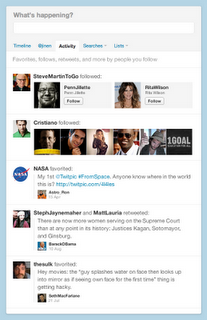

The first new feature offers a simple way to see what's happening on Twitter in relation to you. Just click on the new tab with your @username, and you’ll be able to see which of your Tweets are Favorites, plus the latest Retweets (of your Tweets), Tweets directed to you, and your new Followers.
The other new feature is the Activity tab. It provides a rich new source of discovery by highlighting the latest Favorites, Retweets, and Follows from the people you follow on Twitter – all in one place. It’s easier than ever to explore Twitter, connect with people, and discover what’s happening around the world.
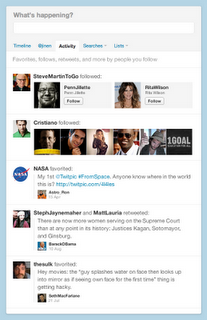

Purpose Code Mandatory for PayPal India Users to Receive Money
Paypal India users now need to add purpose code to receive and withdraw money to India banks. In an email, Paypal has pointed out to an acccount upgrade wherein Purpose Code is mandatory requirement now to keep your Paypal account active to recieve money.
Purpose Code Mandatory
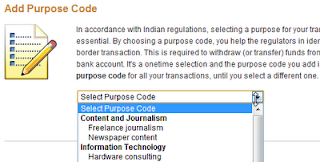
A year back the purpose code was introduced and was only required when you needed to withdraw money to your bank account. Recently, Paypal India made it compulsory for Indian users to add the 3 requirements to withdraw money.
1. PAN or Permanent Account Number
2. Purpose Code
3. Bank account in India.
Many users fail to use the purpose code. But now you need to enter the purpose code also in order to continue recieving funds. This is to comply with RBI guidelines in India in order to receive export-related payments into your Paypal account and withdraw money. The Paypal FAQ clearly state that “Your account will be limited from receiving payments, in case you fail to do so.”
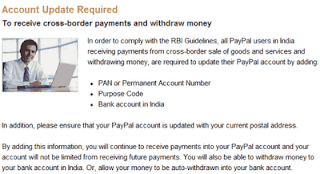
Auto-withdrawal to Bank Accounts
Remember as per recent Paypal restrictions, PayPal users in India are not allowed to hold money in their PayPal account as balance. Instead, all payments received into your PayPal account must be withdrawn to your linked bank account in India. So what if you don’t withdraw the money?
The FAQ reveals that now your funds will be auto withdrawn to your bank account in India, but that requires PAN, Purpose code and Bank Account. Once your data is complete, Paypal can transfer money to your bank account automatically to comply with Indian regulatory requirements.
Monday, August 8, 2011
How to Enable Instant Pages on Google Chrome Browser
Activate and enable Instant Pages on your Google Chrome Browser. The latest stable release of Google Chrome browser comes powered with Instant Pages, which means when you type a term in the Google url bar, instant search results will preview below.
Also while you are typing your favorite domain name, Google chrome is already displaying the website in the browser … as you type. The web just became much faster.
How to Activate Instant Pages
1. Get the latest release of the Google Chrome browser. Go to Settings spanner icon on the top right > About Google Chrome and it will check and auto-update to the latest version, which is Chrome 13+ right now. Only the latest version supports Instant Pages built in, so you need to get the latest stable release to get Instant Pages to work. You will need to restart the browser to start the new version.
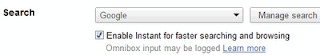
2. Activate Google Instant – Go again to the spanner icon in top right > Options > Basics and tick the option to enable Instant for faster searching and browsing. And FYI the box is called the omnibox.
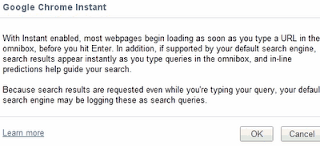
A popup alert reminds you that search engines may be logging these search queries.
3. Activate prediction services – Go to spanner icon > Options > Under the hood > Tick the Predict network actions to improve page load performance
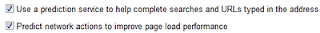
instant pages prediction
Now when you type a keyword, the search results already appear. Google also preloads the first result, so as you click the link, the site loads instantly. Google just made the web a lot faster and you will never choose any other browser.
Subscribe to:
Comments (Atom)