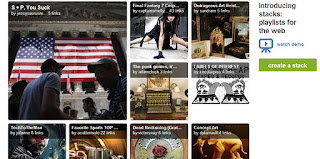Best one bookmarking platform Delicious owner Avos has unveiled new version of social bookmark, features like new revamped hompage, interface back-end architecture and create stack which have designed to make Delicious easier to use.
The new feature ‘Create stack‘ is noticeable which allows you to add bunch of links having custom images, titles, descriptions and comments for each link which can be shared with friends and can be followed by anyone. Avos (Delicious team) call it ‘playlists for the web’
Step to create stack
1 Signup or Login to Delicious
2 Click on Create stack
Fill the information
Title your stack
Write a description
Add links
Submit
After completion follow people.
Check my stack for more information
Information Technology News
Other small changes like tagging is now treated with multiple words for instance ‘social Media’ by separating comma instead of ‘Socialmedia’. The new delicious also supports now profile picture which looks more personable bookmarks.
Alright now its time to review the new revamped delicious. I read some tweets about new delicious found most of the negative feedback. But I personally like the new design and new ‘Create Stack’ feature however, I created new stack for previous bookmarked links it doesn’t load proper images and titles for each link.
Check my stack for more information
Information Technology News