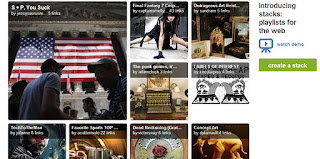These are some small tips which make great impact on the performance of your computer. Everybody wants a PC which runs the way we want. A newly bought computer just impresses you, with its fast interface, quick reactions, negligible garbage, in short just like what a new computer should.
But after using your computer for about a year or so, like me, you would also face some minor problems with your computer performance e.g. takes more time to boot up, hangs up very frequently, you see a large cluster of useless icons on your desktop, applications run slower, some even refuse to run. Innumerable problems are faced by all of us.
Now all of us won’t buy a new computer just for this reason, so what would you do? Format your hard disk? Probably, but who wants to lose precious data? There are many small things that PC users, don’t know about, or though being aware of them don’t prefer to use them as they require investment of time. And who has free time? Well then, what to do?
I am going to tell you, what I do to my own PC, to achieve the performance level I want from it. This doesn’t require much effort to follow these simple tips, nor do they require much time, but surely they increase our PC performance, your PC would surely run smoother and faster.
Make Computer Faster
1. First of all, don’t ever fill your desktop with shortcut icons or data folders or files. Keep your desktop as clean as possible. If possible, don’t place shortcut of applications on your desktop, just run them from the start menu. This would vastly speed up your startup process.
2. Keep your C: drive; or whichever partition your OS is installed to, as clean and defragmented as possible. I personally prefer not to install most of the programs on my C: drive. Because this is the drive where your important OS files are present, and whatever space is left on the drive is used as virtual memory, so less the garbage on your OS drive, faster your computer would run.
3. Use least visual enhancements on your desktop. That means, to reduce the use of desktop gadgets, which takes loads of memory usage. Also using a simple theme is best. Animated desktop themes, screensavers or wallpapers obviously take more memory usage from your hands. So keeping it simple makes the difference.
4. If you are regular internet user, then consider using the “Clear Cache” function of your browser, to clear temporary offline data saved by the browser – this clears up some considerate amount of temporary data. Also regularly clear browser history and cookies.
5. Update your antivirus regularly, preferably every two or three days. Worms and malwares are a very common reason due to which your computer runs slower than usual, that is because worms duplicate themselves and fill your disk with useless, corrupt data and also occupies a large amount of your available memory.
6. Make it a habit to clear %temp% and %tmp% folders of your PC every day. They contain temporary files which you can freely delete to gain some small but considerable amount of disk space.
7. Use Disk Defragmenter and Disk Cleanup on a regular basis.
8. One piece of advice from me is not to use any disk cleaning utilities available on the net unless they are from trusted owners. Because, it is true that they help you gain some more disk space and gain some speed from your PC but most of their work can be done manually by users, so they just take some useless space on your disk.
9. After installing any program, they take up some space on your disk, also on your registry. I suggest not installing any program which you consider ‘use and throw’ because even after uninstalling them, some of their remains still linger on your PC, which also affects your PC performance.
10. Regularly delete all the contents of your ‘Recent’ folder. This folder contains shortcut to your recently used documents and programs. These shortcuts are just useless garbage which you should clear on daily basis.
11. To speed up the boot time, disable any useless startup programs from MSConfig utility.
12. Delete contents of your recycle bin to gain some more disk space.
13. TeraCopy is one of the best programs to speed up file copying. I personally prefer using this program.
14. Using external DNS servers such as OpenDNS, boosts your internet speed up to some extent.
15. Select “Adjust for best performance” setting on the Performance tab in System Properties.
These are some small tips which I prefer following and I know the results. If you are completely fed up with your PC performance, then you should try reformatting your hard disk partition. That would surely do it. But if you just want to continue with your PC for a long time, then from the very beginning, follow these steps regularly and you’ll see the impact of these minor steps in a major way.